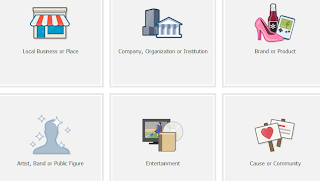Google started his adsense program in 2003.This program has played vital role in growth of internet industry. This program made possible for small publibsher to present the real time new content with some earning.Since small publisher can produce good content but they have not products to sell so in this series Google adsense played a vital role in Growth of internet industry.
Google provides advertiser for the products related to your site content and pays you according to action taken on that advertisements.Google only takes asmall part of its earning from advertiser that is about 35%.
You can see the hottest reason in page layout where you can place adsto maximize your profit.
This Algorithem will affect the pages with small and low quality contents websites.
According to google's recent reveal the hot coloured recegion is highly focused for a vister Advertisements place in this region are clicked mostly.At centered Website primery content should be placed it should be high quality.White reigion are ignored regions here one should either left balnk or links of link exchange.
and yellow rgion should be used to Get connected to your visiters here gadgets for sharing subscribing and your followers list should be placed.
GOOGLE: OFFICIAL IMPROVEMENT IN PAGE LAYOUT ALGORITHM-
Page Layout Algorithm Improvement
Google provides advertiser for the products related to your site content and pays you according to action taken on that advertisements.Google only takes asmall part of its earning from advertiser that is about 35%.
Google Page Layout Algorithm
Google has recently changed his page layout algorithm.Since User experience was not good.because some publisher has small content and a larege amount of ads so make a balance between ads and content is very necessary for publishers now.You can see the hottest reason in page layout where you can place adsto maximize your profit.
This Algorithem will affect the pages with small and low quality contents websites.
So in order to improve your webpage rank and traffic one must have to improve and elaborate the content his page.Peaople have to present the content at that instant not routing the users to other websites very much.
Arrangement Of Content And Ads On Your Website According To Search Engine Page Layout Algorithm.
According to google's recent reveal the hot coloured recegion is highly focused for a vister Advertisements place in this region are clicked mostly.At centered Website primery content should be placed it should be high quality.White reigion are ignored regions here one should either left balnk or links of link exchange.
and yellow rgion should be used to Get connected to your visiters here gadgets for sharing subscribing and your followers list should be placed.
GOOGLE: OFFICIAL IMPROVEMENT IN PAGE LAYOUT ALGORITHM-
Page Layout Algorithm Improvement